![]() A gadget well-known to any music studio is the good old audio interface. That golden intermediary between all your awesome live recordings, and, of course… your computer. Today we take an in-depth look at one such gadget known as the Lexicon Alpha Desktop Recording Studio. A powerful entry-level interface, meant to serve as that perfect gateway between the digital and studio worlds of music.
A gadget well-known to any music studio is the good old audio interface. That golden intermediary between all your awesome live recordings, and, of course… your computer. Today we take an in-depth look at one such gadget known as the Lexicon Alpha Desktop Recording Studio. A powerful entry-level interface, meant to serve as that perfect gateway between the digital and studio worlds of music.
Lexicon the Brand
Founded in 1971, Lexicon is a Grammy award-winning brand known for its technical innovation in digital audio equipment. This prestigious recognition is enough to provide much assurance of quality and high-end performance to many music producers. Our review today will observe whether all the hype is well within reason… We look at the overall performance of this gadget, as well as the design and build.
1. Device Overview
Many musicians/songwriters/producers just starting out often look for a solution that will deliver a quality performance on a smaller budget. Very common and relatable. You don’t want to deal with the grainy signals and line noises frequently associated with entry-level audio interfaces. The Lexicon Alpha promises to deliver a professional level performance, without these associated issues.
At a glance, the Lexicon Alpha Desktop Recording Studio is a wonderfully compact interface solution for musicians and producers on the go. It is a device that offers a professional output, similar to the features found in many big industry music studios. Boasting a complete recording solution that consists of: a USB powered Input/Output mixer along with Steinberg’s popular recording suit known as Cubase® LE5. It also features Lexicon’s renowned Pantheon VST Plugin. These software features essentially enable you to start recording right away after connecting the device to your computer, working for both PC and Mac.
![]()
The interface consists of a dual/2-channel input, 2-bus, 2-output USB I/O mixer with extra high-impedance instrument input. In addition to this, to a allow for more versatility and the ability to record from absolutely anywhere, the interface features a separate output for headphones.
From here onward, we take a look at the performance of this device, as well as the design and build, to determine whether Lexicon adequately delivers on its promise.
2. The Appeal of the Lexicon Alpha Interface
We all know just how crazy the costs of studio equipment can be, especially if you’re just starting out and collecting all the bits and pieces to record your music. For musicians and producers looking for either a good starting point, or something compact and portable for travel, one very striking aspect of the Lexicon Alpha audio interface is, well, the price point.

Record Anywhere
Yes, the Lexicon Alpha is notably condensed in build, a feature that may be particularly attractive for musicians on the go. Or quite simply, for those who don’t necessarily require a plethora of inputs and outputs in their studio. But in addition to this, the audio interface is wonderfully budget friendly. You may be thinking that we’re starting off with the relatively “superficial” aspects of this product. What about the technical aspects, the design, the performance, right? But the entry-level price point here is totally worth a seemingly premature mention. Have a look at the pricing here on Amazon. This is a key element to take into consideration because, well, people often argue that you get what you pay for.
So given the fact that this is a brand with much credibility and a Grammy in tow, does this audio interface deliver anything close to a reasonable performance, with what appears to be a wonderfully awesome, budget-friendly cost? The short answer, yes. For more detail on why this is the case, read on!
3. Build and Design
Build
Weighing in at 1.1 pounds, the wonderfully compact Lexicon Alpha Desktop Recording studio offers a sturdy build, ideal for travel. The back of the interface, as well as the underside, is made from a black rigid metal. The remainder of the encasing, which is the front panel and top, is made from a sleek-looking plastic in the colors silver and indigo. The overall sturdiness and quality of the interface are pretty much guaranteed not to easily disintegrate (unless you really mean to break it, I guess). It is decent quality in relation to the price you’re paying.
Design
Front Panel
Featuring a 1/4-inch instrument on the sleek front panel, the interface enables you to connect electric, bass and acoustic guitars. Users can also connect headphones through the 1/8-inch headphone jack. The front panel also features input level controls as wells as peak meter lights and a mono/stereo monitor assign switch. A monitor mix control for balancing an audio source between live input and playback mix level while recording. And lastly, we have an output level know to control the line and headphone outputs.
 Back Panel
Back Panel
Users connect the device to their computers using the USB port on the back panel. The device comes with a cable and it does not need a power supply. Basically making it convenient for portability. Two 1/4-inch inputs are available for unbalanced and balanced line sources. For examples sources such as drum machines or keyboards. In the center, we have a balanced XLR mic-input with a great quality preamp. We also have RCA left/right line outputs to connect to a mixing board, powered studio monitors, RCA left/right line outputs to connect to a power amp, mixing board, powered studio monitors, or another line-level input, or another line-level input.
4. Performance
What are we Looking for in an Audio Interface?

What are we looking for in a good Interface?
If you’ve ever asked yourself how, exactly, you’re meant to connect your instruments or audio gear to your computer (or vice versa)… Then that missing piece of the puzzle is none other than an audio interface. Simply put, this a piece of equipment meant for the transfer of sound both in and out of your computer.
An audio interface is, essentially, a form of an external sound card. It allows for the high-quality recording of vocals and instruments through a number of microphone inputs, as well as MIDI inputs. For playback through monitors, you’d also typically make this connection through the audio interface’s outputs. Interfaces often come with a variety of input and output types. If you’d like, read more on this here.
Some of the ideal characteristics we’d expect from an audio interface that would include:
- Little to no latency and lagging (preferably none at all, ideally)
- Immaculately clear sound
- A good number of ins/outs/preamps (this one is one is generally dependant on the individual’s needs though).
SO, HOW WELL DOES THE LEXICON ALPHA PERFORM?
So, based on the expectations we have identified above, how does our little object of review fair? Overall the Lexicon Alpha Desktop Recording Studio offers a wonderful recording performance (for the budget), for a variety of reasons.
-
Speed/Latency
Firstly, we have the virtually non-existent issue of latency while monitoring when it comes to this particular device. Generally, USB connectivity is associated with a slower transfer rate, in comparison to Thunderbolt and PCI-E type interfaces. However, the function of this device within its price range is pretty impressive. You can easily connect through multiple inputs simultaneously, without that discouraging lag. For instance, recording an electric guitar track along with a vocal track through the device’s Hi-Z and XLR inputs can be performed with a wonderful immediacy. Monitoring through your studio monitors is made a simple and efficient process.
The known issues that would occur when it comes to latency in monitoring generally revolve around computer RAM. Naturally, this would be an issue that can be associated with almost any audio interface. However, generally, if you’re good to go in the computer specs department, you’re highly unlikely to experience issues of slag with the Lexicon Alpha. Mainly because the interface itself doesn’ really take much from a computer to work well.
-
Sound Quality
The next aspect to look at as far as the Lexicon Alpha Desktop Recording Studio is concerned is, of course, the standard of quality we get from it. Not only does this device perform remarkably in terms of speed, but the sound it offers is blissfully flawless. As mentioned earlier, there are some very common problems experienced with entry-level interfaces. For example, issues of the typical dropouts, clicks and undesirable grain in the signal are common complaints. However, this interface defeats all of those problems, offering a great, crisp and clear quality.
-
The range of Inputs/Outputs
Again this aspect is dependant on the needs of the user. Have you thought about just how comprehensive your recording sessions would be? Chances are, if you’re looking at the Lexicon Alpha Desktop Recording Studio as your interface, you’re going for more of a simple set up.
We can say, however, that the device offers a good enough range of inputs and outputs for a reasonable level of versatility. We have already stipulated the very particular specs of the device in this regard under the “Build” section. But overall, you’d be able to perform all the basic functions of recording. The only real restriction being the number of ports available to you. Using this device, you are able to record two tracks at the same time. Accommodating inputs for instruments, and microphones as well as monitors speakers.
-
Software Performance
The Lexicon Alpha Desktop Recording Studio comes with the added benefit an accompanying top-notch software package. We have the well known Steinberg’s Cubase LE, as a well as Lexicon’s Pantheon VST Plugin. These are two really awesome digital components that truly enhance the overall experience of this audio interface.
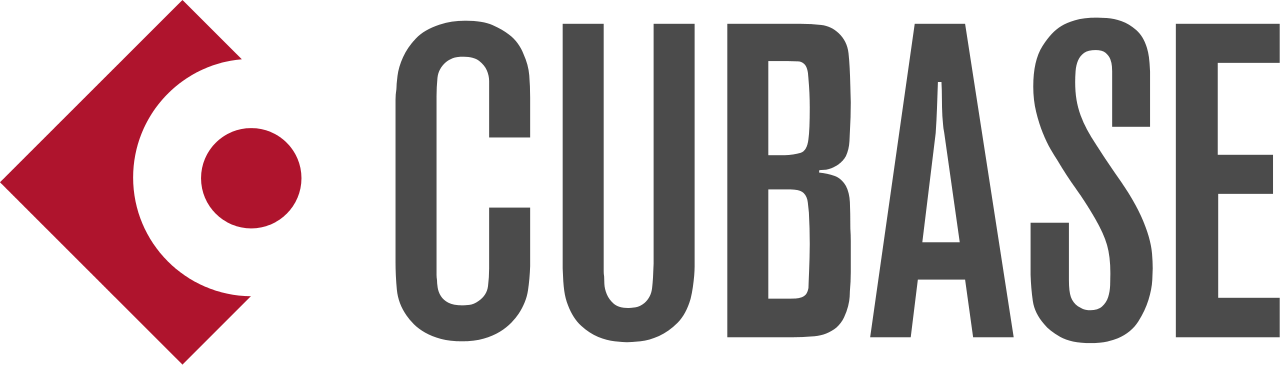
Cubase LE accompanying software
Steinberg’s Cubase LE is an extremely dynamic software to use for your recordings for both PC and Mac. The software enables users to implement integrated multitrack recording. It also has the capacity to mix and edit up to 48 audio tracks as well as 64 MIDI tracks. It additionally encompasses VST plugins, full VSTi support, as well as 24-bit/96kHz operation. Basically, the software is an impressive workhorse. Cubase LE ultimately brings together the features of strong audio and MIDI recording, along with industry level editing and effects to get you going with your recordings right away.
Should you ever decide to progress to an alternative software, the Lexicon Alpha audio interface can be used with virtually DAW software out there. This includes the full version of Steinberg’s Cubase Digital Audio Workstation software.
Lexicon’s VST Reverb Plugin also adds a new level of versatility to your recordings. The plugin delivers Lexicon’s esteemed lush reverbs to vocals. These have been added to professional recordings for many years in the industry. The plugin offers 6 reverb types, along with 35 factory presets. The impact of these reverb effects to your recordings can definitely add a notable level of liveliness and lushness that exemplifies why this is known as a world-class reverb.
4. Set Up – Installation
Putting the Lexicon Alpha to use is really not complex in the least. This is one of the many perks of the interface, it is virtually just plug-and-play. After unboxing the audio interface, you would pretty much just go through the simple installation process of the Lexicon VST and Cubase LE software. And this is assuming you don’t already have an existing DAW software to use. The Software comes in the form a CD ROM. Drivers are also available online if you wish.
5. Unboxing
Upon purchasing and receiving the Lexicon Alpha Desktop Recording Studio, you basically receive a boxed package with a number of components.
- Firstly, encased in a thick rigid styrofoam, you get the audio interface itself, of course.
- Also in the box, in its own plastic cover, you receive a USB cable for connection to your computer
- Two installation CDs are included. One for the Cubase LE software, and the other, the Lexicon recording software/VST
- You also receive two detailed instruction booklets with all the necessary information about the interface
6. Features Overview
- Record up to 2 tracks at simultaneously
- 44.1kHz to 48kHz sample rates, 16-bit or 24-bit resolution
- One XLR mic, two TRS line, and one Hi-Z instrument inputs
- Two TRS and RCA line outputs
- Software suite: Cubase LE5 and Lexicon Pantheon VST reverb plug-in
- PC and Mac
- USB bus powered
- Direct monitoring with no latency
- 1/8-inch headphone jack
- 2-channel USB interface
Final Thoughts
Overall, this really is a great starter audio interface for home music producers. It provides all the very basic functions you would need to for very relatively simple recording set-ups. The Lexicon Alpha definitely delivers an awesome quality performance, with a great budget friendly-cost. This is a definite thumbs up from my side.
Check out the Lexicon Alpha Desktop Recording Studio audio interface here on Amazon for more!
For more information on Audio interfaces to consider, have a look at this article on top recommendations for you.

